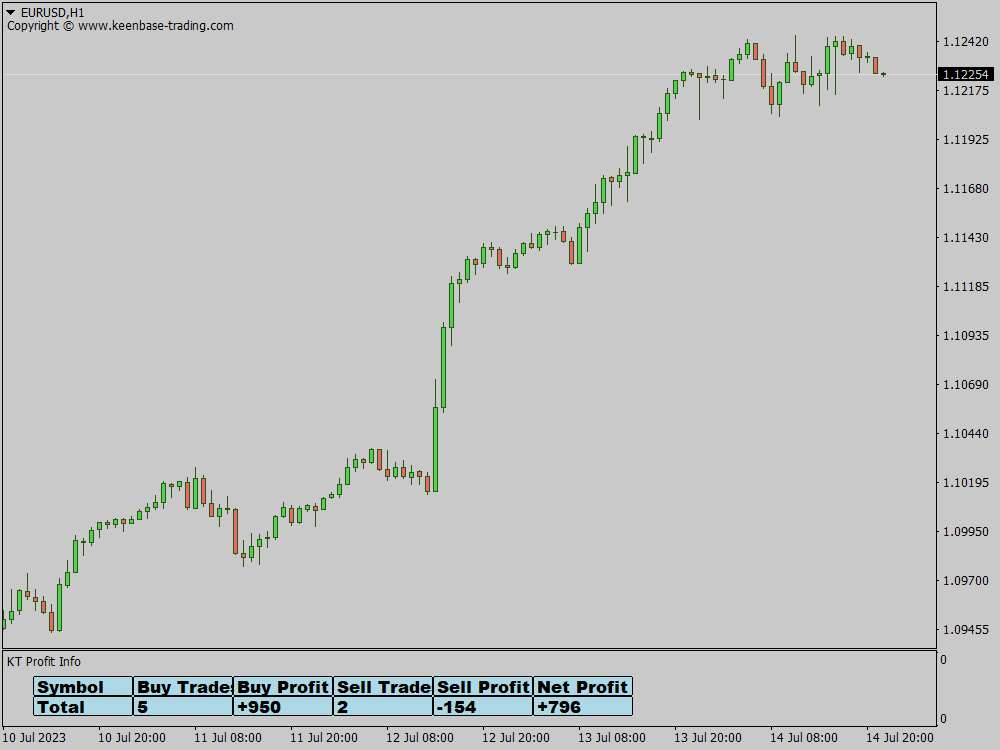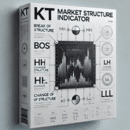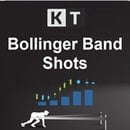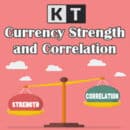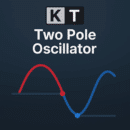Features
KT Profit Info indicator includes many features to overview your trading performance comprehensively.
Here are some of the key features:
Traders can configure the indicator to calculate profit or loss in the account currency using the indicator settings. The indicator helps calculate profit or loss in the preferred account currency.
Real-Time Profit/Loss Calculation
This tool continuously calculates the profit or loss of open and closed trades for the current symbol, and the indicator displays this information in real time. Additionally, the indicator allows setting the number of decimal places for calculating the sum and percentage.
Performance Metrics
It provides key metrics such as gross profit, gross loss, net profit, total number of trades, and winning and losing trades.
Winning Percentage
The indicator often calculates the percentage of winning trades against the total number of trades, clearly indicating your success rate.
Trade Details on Price Chart
Detailed information about each trade is also displayed, including the trade’s opening price, closing price, type of trade (buy or sell), and the number of pips gained or lost. The indicator includes pending orders in the trade details, allowing for a comprehensive analysis of potential outcomes.
Additionally, it helps visualize potential profit levels by plotting a profit line on the price chart.
Customization Options and Indicator Settings
Traders can customize the indicator’s display, including the placement on the chart, the font size, and the colour of the text. Traders can also customize the label font by selecting a specific font name. Additionally, they can change the line style to modify the appearance of lines on the chart.
Furthermore, traders can adjust the line width to enhance visibility and differentiate between various elements. This allows you to tailor the indicator to your specific preferences.
Currency Conversion
The indicator can convert the profit and loss figures into your preferred currency for those trading in various currencies.
Pro-Tips for Forex Traders to Use KT Profit Info Indicator
Use as a Benchmark
Use the KT Profit Info indicator as a performance benchmark to evaluate your trading strategies. By understanding which trades are profitable and which are not, you can tweak your strategies to improve overall performance.
Pay Attention to the Win Rate
A high win rate can give you confidence in your trading strategy, but remember to consider the profitability of each trade. A few large losses can outweigh many small wins.
Utilize Customization
Make the most of the customization options available. Adjust the settings to suit your preferences so you can read and understand the data more effectively. The right configuration can help you quickly assess your trading performance.
Analyzing Profit and Loss
Look beyond gross profits. Loss lines in your MT5 trading setup can help visualize potential stop losses, providing a clearer picture of risk and reward.
Analyze the total amount of net profits and other metrics to gain a comprehensive understanding of your trading performance. High gross profit and high gross loss could mean your strategy is high-risk.
Compare with Past Performance of All the Trades
Consistently review your performance over time. Use the historical data to compare your current trading performance with the past. This helps in identifying any trends or changes in your trading habits.
Why Use The KT Profit Info Indicator in Your Trading Strategy
Our Profit Info tool provides a detailed summary of your trading status across six columns. The indicator helps analyze the market situation by simplifying the analysis of market conditions and spotting bullish and bearish patterns.
This includes the trading assets in play (“Symbol Summary”), the count and profitability of both buy and sell trades and your net profit.
Unlike the standard MetaTrader terminal, the KT Profit Info indicator separately details buy and sell trades, empowering traders to make timely decisions.
With this, you could secure current profit from successful long positions before a major news event while adjusting stop-losses to break even on short positions, thereby protecting your capital.
Let’s consider a practical scenario:
Imagine trading two currency pairs: EUR/USD and GBP/USD.
You have long positions (buy trades) in EUR/USD currency pair that are currently profitable and short positions (sell trades) in GBP/USD that are slightly down.
A major U.S. economic news event, such as the Non-Farm Payroll (NFP) report, is about to be released.
This event often causes significant volatility in Forex market, making it a risky time to keep trades open.
Using the KT Profit Info indicator, you can quickly assess the situation:
Long Positions
You see that your long positions on EUR/USD are in profit, as indicated on the price chart.
Given the imminent news event, you decide to close these trades and secure the profit, as the news might cause a downturn that could erode your gains.
Short Positions
Simultaneously, your short positions in GBP/USD are not in profit, but you believe the U.S. news might weaken the GBP and improve these trades. The 'Offset for first drawing' feature can help plot lines on the price chart at a specified distance, aiding in technical analysis.
So, instead of closing these positions, you adjust your stop-loss orders to the breakeven point.
If the price moves against your prediction, the trades will be closed out automatically, ensuring you don’t lose any money.
This way, you’re taking full advantage of the KT Profit Info indicator by securing profits and protecting your capital ahead of a potentially volatile market event.
The Profit Info is a valuable MT4 & MT5 indicator that focuses solely on delivering real-time information about your trading performance rather than providing signals like other indicators.
With the Profit Info tool, you can keep track of your trading performance as effortlessly as a magician keeps track of his ‘Magic Number,’ giving you the confidence to execute trades with precision and ease.